Commitment to Accessibility
We’re committed to doing better for people with accessibility needs. You can learn more about our commitment to accessibility in the Rogers Three-Year Accessibility Plan. You can also keep up with our efforts through the annual Progress Reports.
We welcome your feedback and would love to hear from you!
Let us know what you think about:
Our Accessibility Plan,
Our Progress Reports, or
Any accessibility barriers you’ve found with Rogers brands.
Visit Rogers Accessibility to give your feedback or learn more.
Overview
At SimplyConnect we commit to ensure that our products and services are accessible to our customers:
Devices: We list the accessibility features available on the devices we introduce, or that you may be using. Smartphone usage and accessibility-related applications are becoming increasingly widespread. This means that there are more wireless devices available that can address your specific accessibility need(s).
Message Relay Service: If you have a hearing or speech disability, you can make and receive calls via Teletypewriter (TTY) or over the internet via IP Relay.
Support: Customer Service is accessible seven days a week at convenient hours via phone, email or live chat.
Directory Assistance
There is no charge for directory assistance (4-1-1) calls.
Message Relay Service (MRS)
Our Message Relay Service (MRS) is available if you have a hearing or speech disability. With it, you can make and receive calls via Teletypewriter (TTY) or over the internet via IP Relay.
Teletypewriter Relay (TTY)
A Teletypewriter (TTY) is a device that lets people with hearing or speech disabilities use telephones by allowing them to type out messages instead of speaking and listening.
To access MRS via TTY from a wireless device call 7-1-1.
To access MRS via TTY from your home phone, call one of the numbers below:
- For TTY to voice: 7-1-1
- For voice to TTY: 1 800 855-0511
- For TTY to TTY: 1 800 855 1155
IP Relay
The IP Relay service allows people to communicate via text online using web-capable devices through interactive messaging applications where there is internet access.
To access MRS via IP Relay, you need to register for a unique user ID and password.
To register to IP Relay, contact us. (Note: You need an email address to register to IP Relay)
If you already have a user ID and password, access our IP Relay service from the IP Relay Services website.
To speak with a registered IP Relay user, call 1 855 801-5862.
Text with 9-1-1 (T9-1-1)
Residents of Quebec, view the Terms and Conditions and register for Text with 911 (T9-1-1)
Text with 9-1-1 (T9-1-1) allows customers that are members of the Deaf, Hard of Hearing or Speech Impaired (DHHSI) community to communicate with an emergency 9-1-1 operator via text message once they have registered for the service.
As of January 23, 2014, SimplyConnect is T9-1-1 service ready across Canada (where local emergency 9-1-1 call centres have made the necessary upgrades to support the T9-1-1 service).
View the emergency call centre roll out schedule of the T9-1-1 service at www.textwith911.ca.
Registration for this service is now available.
Limitations of T9-1-1:
- T9-1-1 is not supported for data only devices (i.e. tablets), IP based devices, and landlines. (customers can only use T9-1-1 on their wireless mobile device, but NOT on their computer/tablet or landline.)
- Forwarded messages via Extreme Text Messaging will not work.
Accessible Devices for Customers Using T9-1-1
To access the T9-1-1 service, users must have an eligible handset (i.e. the wireless device must support vice and text simultaneously). Non-certified devices, and unlocked devices now on our network, have not been tested and may not support T9-1-1 service.
All wireless devices launched since 2013, and the following wireless devices, have been tested and found to support T9-1-1 service. Examples of accessible devices include, but are not limited to, the following:
 |
Apple devices (including the iPhone 3G, iPhone 3GS, iPhone 4, iPhone 4S and iPhone 5) |
 |
BlackBerry® devices (including the 9000 Bold, 8520 Curve, 9700 Bold, 9300 Curve 3G, 9780 Bold, 9800 Torch, 9360 Curve, 9790 Bold, 9810 Torch 2 and 9900 Bold) |
 |
LG devices (including the TE365F/TE365 Neon, GT350 Wink Plus, GT350F Town, LG-A133CH, LG-C660R Gossip Pro, LG-P505CH Phoenix, LG-P505R, LG-P925 Optimus 3D, LG-P990hN Optimus 2X, LG-E400R L3, LG-E960 Nexus 4 and LG-P705g L7) |
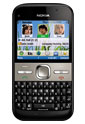 |
Nokia devices (including the 2720 Fold, C6-00, Lumia 710.1, X2-01 and X7-00) |
 |
Samsung devices (including the SGH-I896 Captivate, SGH-T369R Linx, SGH-T456 Gravity, I9020A Nexus S, I9250M Galaxy Nexus, S5690R Xcover, SGH-C414R, SGH-I727R Galaxy S2 LTE, SGH-I997R, Samsung SGH-T589R Galaxy Q, SGH-I317M Note 2, SGH-I717R Note 1 and SGH-I747M Galaxy S3) |
 |
SonyEricsson devices (including the Vivaz Pro U8a, X10a, Xperia Arc LT15a, Xperia Pro MK16a, Xperia Ion LT28i and Xperia U ST25a) |
 |
HTC devices (including XT910S, XT910K, XT910, SP12311845, RAZR maxx, RAZR and M0C2E) |
Accessible Devices
Accessible Devices for Customers Who Are Blind or Partially Sighted


|
Apple iPhone and iPadSiri: Siri is a built-in “intelligent assistant” that will help you send messages, place phones calls, set reminders and do other tasks through voice commands. FaceTime: This allows video calling. VoiceOver: This is a screen reader that helps you to know what is happening, and find things on, the MultiTouch Screen. You can hear what’s under your finger with audible key feedback and use gestures to control the device. Voice Outputs: You can listen to text messages and the caller’s name if they are stored in your contact list when you receive calls or texts. Speak Selection: Get email and iMessages read aloud. Just highlight the text in an application and tap “Speak”. Braille Display: Over 40 Bluetooth® wireless braille displays are supported. These displays can work with VoiceOver, Apple’s built-in screen reader. Zoom and Magnify: This feature enlarges the screen. Inverted Colour Display: View a white-on-black display for higher contrast. |
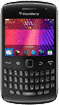
|
BlackBerry®Screen Reader: Hear an audio version of your emails, the calendar app, phone calls and texts. Voice Control: Complete a variety of actions and tasks through voice commands, like sending text messages and placing calls. Text-to-Speech: You can customize settings (volume, pitch and speech rate) and keyboard shortcuts. |
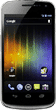
|
AndroidTMTalkBack: This preloaded feature gives spoken, audible and vibrating feedback so that you know when you press a key. You can also get audio cues for battery levels, turning the device on or off, menu options, volume level adjustments and more. Explore by Touch: This feature works with TalkBack — touch the phone’s screen and hear what is underneath your finger read out loud. You can use several simple gestures with this feature. Voice Outputs: You can listen to text messages and the caller’s name if they are stored in your contact list when you receive calls or texts. Voice Recognition: Activate various features through voice commands and reduce your need to use the keypad. Screen Display: You can change the device’s display settings; multiple customizations are available like increasing the text size if you have partial vision. |
Accessible Devices for Customers with Mobility Disabilities
Many devices with touchscreens are compatible with third-party touch screen stylus devices.

|
Apple iPhoneSiri: Siri is a built-in “intelligent assistant” that will help you send messages, place phones calls, set reminders and do other tasks through voice commands. |
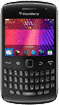
|
BlackBerry®Use Impatica viaDock, which allows you to operate your BlackBerry device through your computer. |
Accessible Devices for Customers with Cognitive Disabilities


|
AndroidTMAccessories: You can use a Bluetooth input device like a mouse or keyboard. Easy Mode: Easy mode configures your Home screen to provide a simpler layout and bigger icons. Voice Recognition: Activate various features through voice commands, reducing your need to use the keypad. Many smartphones are also compatible with third-party applications and hardware that facilitate access to your devices and improve overall accessibility. If you have partial or limited hearing, we offer a wide range of devices that are compatible with both TTY and hearing aids. |
Accessibility Plans
SimplyConnect offers a plan with data only as well as a plan with text messaging only both designed specifically for our customers who are deaf or have partial or limited hearing. The Accessibility plans are available to customers with Accessibility needs.
|
Accessibility Data Plan $30/month* |
|---|
|
|
Accessibility Text Plan $20/month* |
|---|
|
We also offer easy pairings between phones and plans.
Return Policy for Customers with Special Needs
- Devices can be returned within 30 days from the date of purchase.
To learn more about our cell phones and plans, visit our website.
Alternative Formats
We are pleased to offer our customers the option to receive their monthly invoice in two different formats, without extra charge:
- Paper bill
- Electronic bill with My Account
- Alternative formats available upon request
For more information, please contact us.
American Sign Language (ASL)
The Wireless Code and Your Rights as a Canadian Wireless Consumer:
Need more information?
Customer Service is accessible seven days a week at convenient hours via phone, email or live chat.
*Accessibility plans cannot be combined with other promotions and not eligible for refer a friend program.
Wireless usage is charged on a per minute basis and is rounded up. Additional local or Canadian long distance usage is $0.35/minute. Long distance usage (calls made within Canada and from Canada to the continental U.S.) is $0.35/minute; airtime not included. 411, roaming, optional services, data use and taxes are extra.Provincial 911 emergency services fees: N.S. 43¢/mo, Que. 46¢/mo, P.E.I. 70¢/mo, NL 75¢/mo, Alta. 95¢/mo, N.B. 97¢/mo, Sask. $1.88/mo.
PPU rates apply, call for details.